How to Add Any Token in NOW Wallet: Friendly Guide

NOW Wallet, multi-currency crypto wallet, supports more than 15,000 tokens, including but not limited to Bitcoin (BTC), Ethereum (ETH), Dogecoin (DOGE), and privacy coin Monero (XMR). And that's not all - you can easily add any token from supported EVM-compatible blockchains and Tron blockchain, even if it is not listed by default!
NOW Wallet allows managing and growing your collection of digital assets in one place, easily and securely, by choosing among thousands of tokens. You're into big names? Or just exploring new tokens? NOW Wallet has everything you might need!
Key Takeaways
- NOW Wallet supports over 15,000 tokens, including major cryptocurrencies like Bitcoin (BTC), Ethereum (ETH), and Monero (XMR), as well as custom tokens from EVM-compatible blockchains.
- Users can easily add any custom token by entering its contract address, even if it is not natively listed in the wallet.
- NOW Wallet allows the addition of tokens from supported EVM-compatible blockchains such as Ethereum, Binance Smart Chain, Polygon and more, as well as the Tron blockchain.
- Users can restore or import wallets from other applications using a 12 or 24-word mnemonic phrase, ensuring easy access to their digital assets.
Adding Custom Tokens in NOW Wallet
As we already mentioned, in NOW Wallet you can add any custom tokens from supported EVM-compatible blockchains and, additionally, Tron blockchain.
NOTE! Available EVM-compatible blockchains: ETH, BSC, Polygon, Optimism, Avax C-Chain, KLAY and Solana.
That is, even if a token is not natively listed in the wallet, users can easily manage it by manually adding it using the token's contract address. Brief instruction:
Tap on the search icon on the main screen. If the token you're looking for is not available, select the “Add custom token” option.
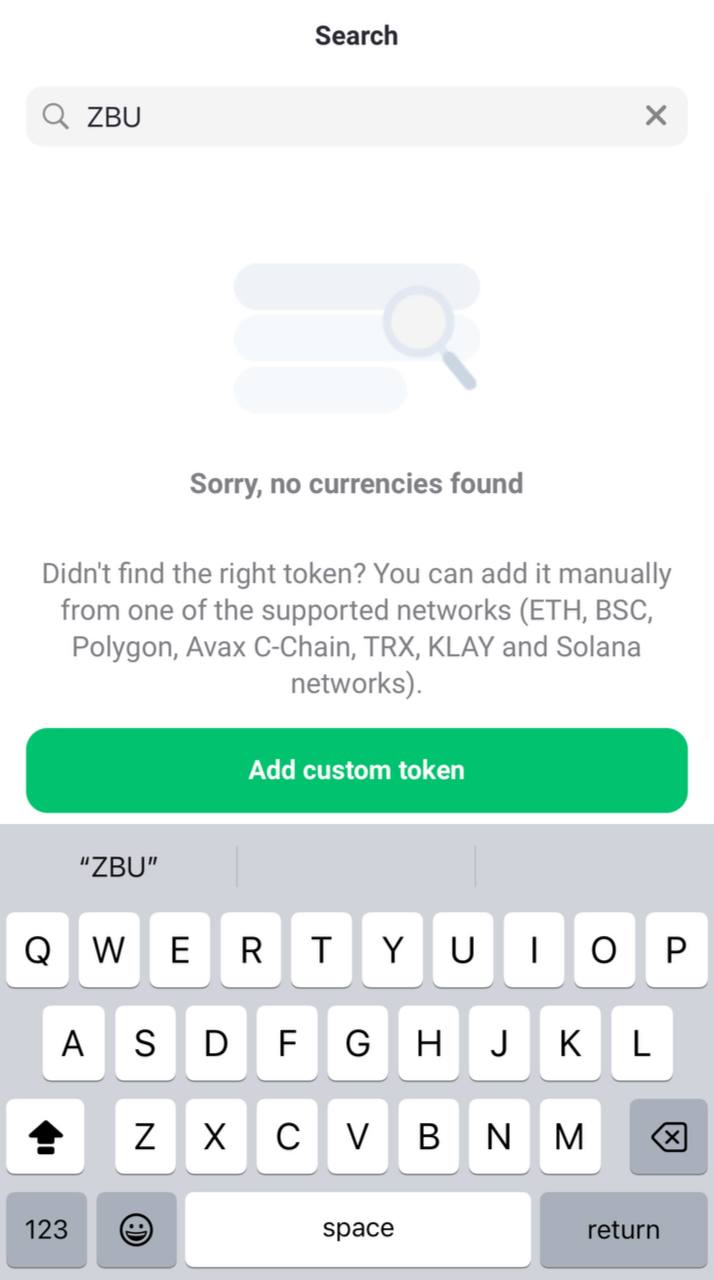
Select the right blockchain. Then, obtain the smart contract address of the token from reliable sources such as CoinMarketCap or blockchain explorers. Input this address into the app.
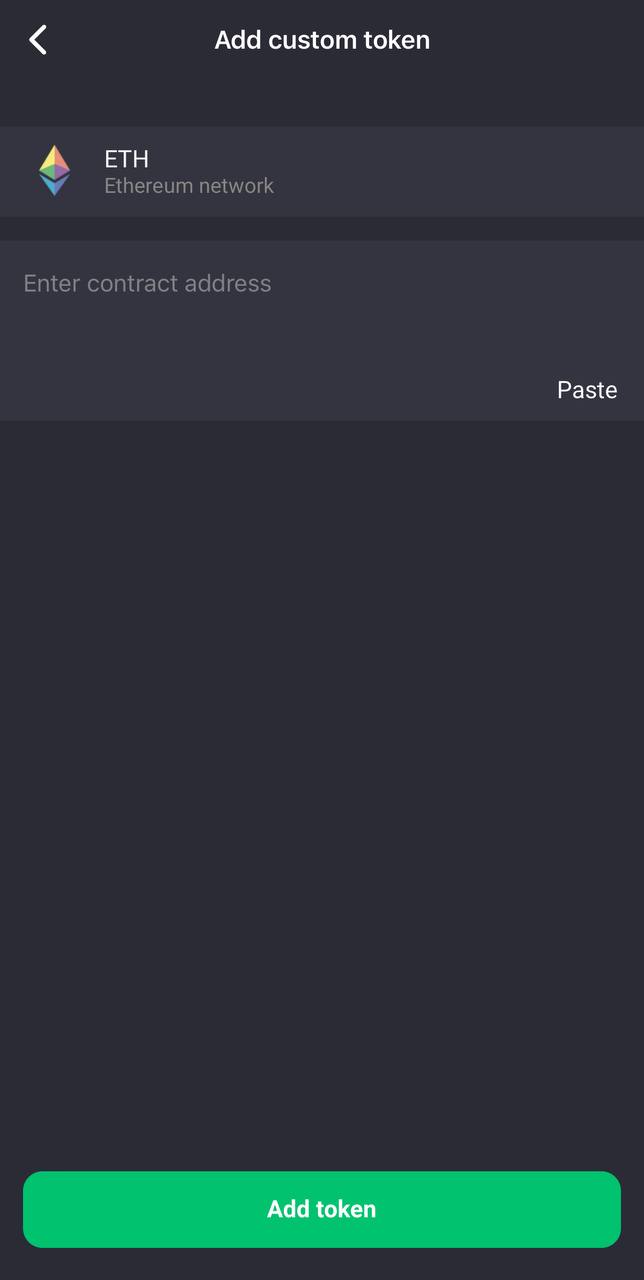
Once you enter the contract address, other details like the token name, ticker, and decimals will auto-fill.
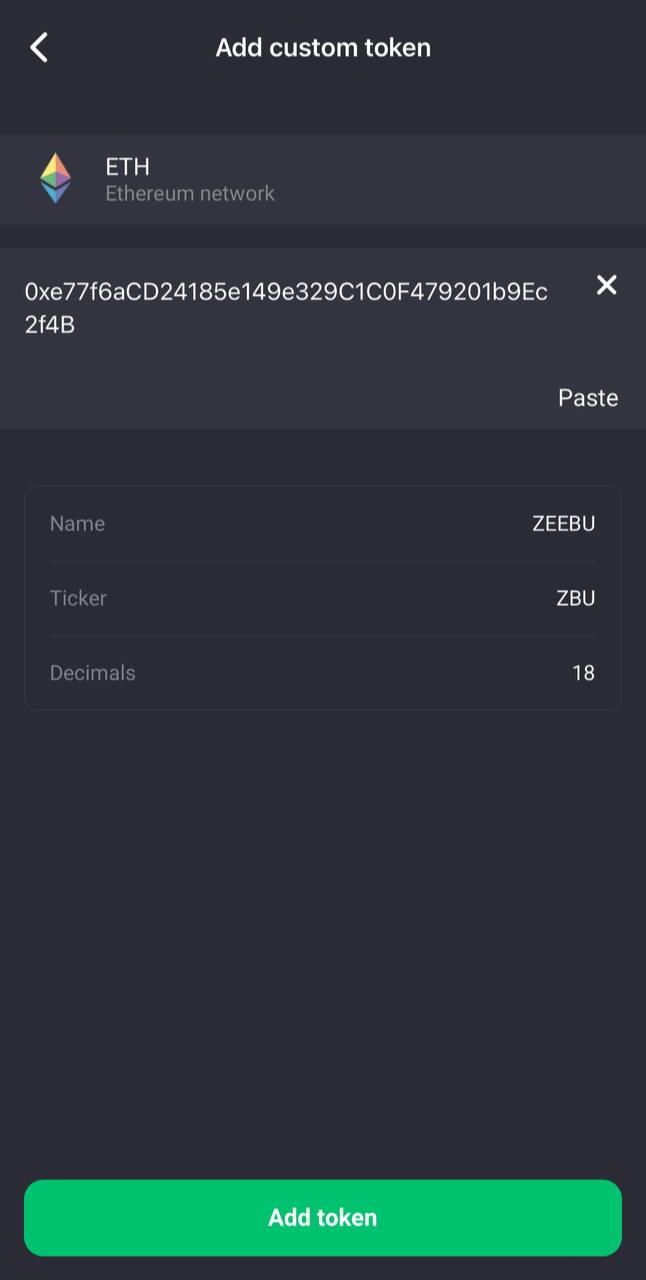
Confirm by clicking on “Add Token". Congratulations! The token will now be available for storage, sending, and receiving within your NOW Wallet.
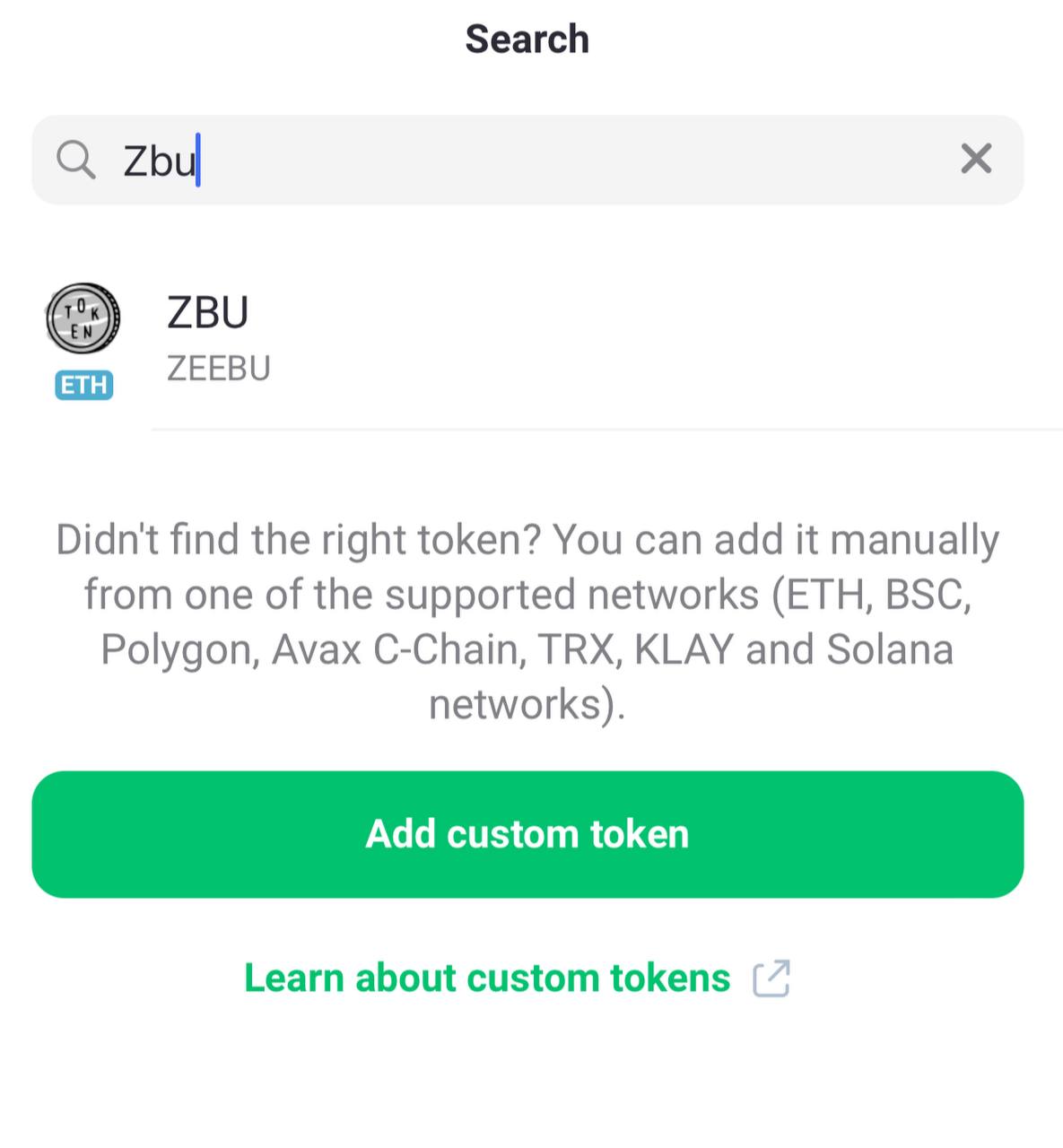
With full control over your crypto portfolio, you are therefore able to handle an array of tokens in one easy place.
Wallet Import Made Easy
Apart from the possibility of adding custom tokens, NOW Wallet also allows users to perform recovery and importing more easily. Restore and import your wallets from other applications with a mnemonic phrase consisting of 12 or 24 words. Handy, huh?
More useful info about NOW Wallet is coming soon! Stay tuned!



